Email Signatures
Signature Guidelines
The guidelines below will give the people you contact the information they need and present a consistent appearance for emails sent from across Dartmouth.
HOW TO CREATE AN EMAIL SIGNATURE
The links below provide instructions for creating and editing email signatures in different email clients:
WHAT TO INCLUDE
At a minimum, email signatures should include your name, job title, department, and phone number, in the formats shown below.
Download and copy the text of the templates below and paste into the signature field of your email client.
The recommended font for email signatures in Microsoft Outlook is Aptos, with a size of 11 as this is the default font across all Microsoft Office applications, including Outlook.
NOTE:
- Please make sure to download and open the template in Word before copying the signature.
- After you paste in the signature text, you may need to select DARTMOUTH and update the color to Dartmouth Green. The hex color code for Dartmouth Green is 00693e.
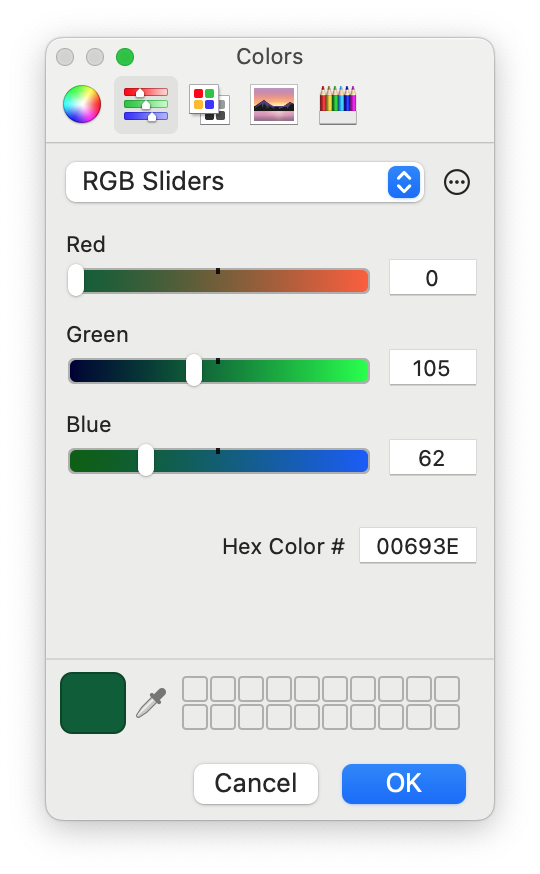
MINIMAL SIGNATURE
Please click on the image or link below to download the minimal signature template.
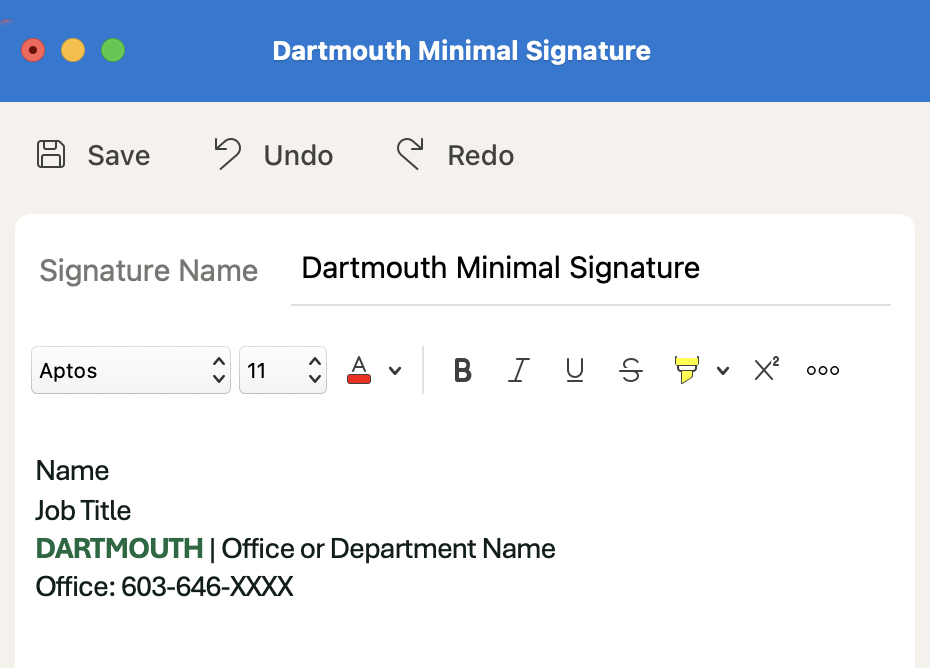
Minimal Email Template (Word)
FULL SIGNATURE
Please click on the image or link below to download the full signature template.
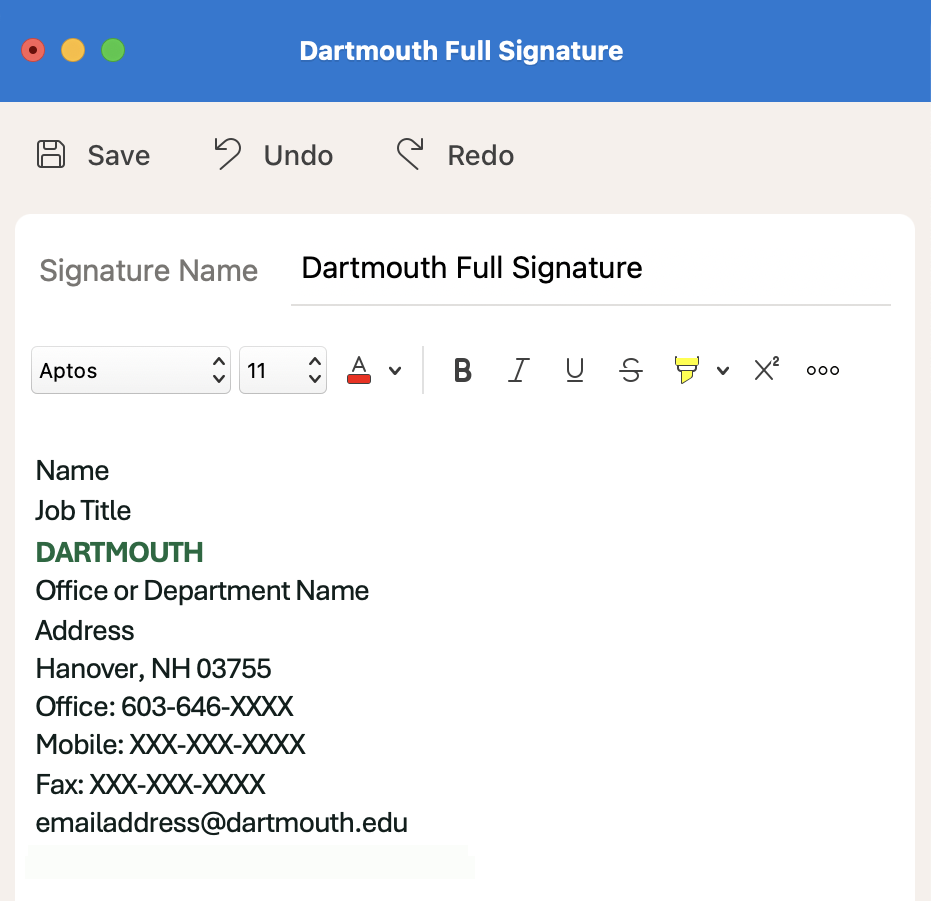
Full Email Template (Word)
WHAT NOT TO INCLUDE
- Vcards
- Quotations
- Logos or images
LOGOS IN SIGNATURES
Adding logos or images to your email signature is not recommended for the following reasons:
- Logos with text are not accessible to those with vision impairments. Learn more about Section 508 regulations.
- Using an image for your signature increases the likelihood of your email being flagged as junk or blocked by spam filters.
- Recipients may assume every email you send has an attachment (because of your logo).
- When a recipient forwards your email, they are also forwarding your logo.
- Many recipients won’t see your logo unless they have ‘images turned on’ in their email client.
Copyright of the Trustees of Dartmouth College.