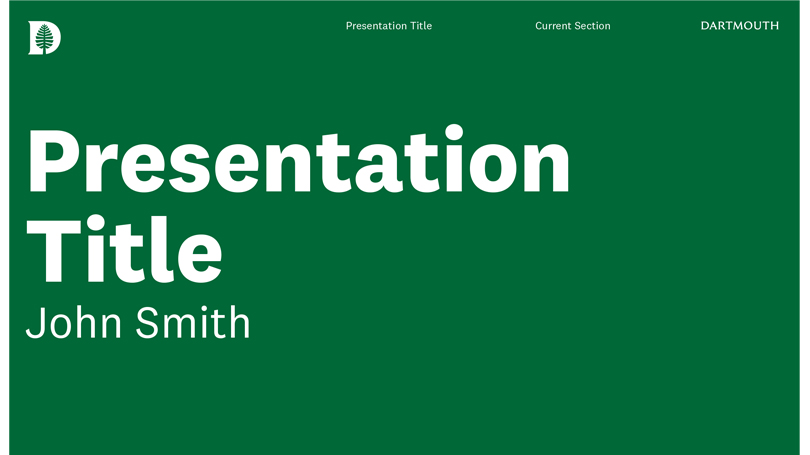
Menu
- About
- For Faculty and Staff
- Visual Identity
Back to Top Nav
Back to Top Nav
The PowerPoint templates allow faculty, staff, and students to create presentations using elements from the visual identity.
The templates contain a number of master slides for different types of presentation slides, as well as examples and recommendations.
Before starting your project or hiring a design firm, please contact the Office of Communications. We will work with you to understand your needs, answer your questions, and help you work within our brand guidelines.
Both standard (4x3) and widescreen PowerPoint templates are available for downloading by Dartmouth faculty, staff, and students. One version uses Arial as the primary typeface. The other uses National 2. To use the version with National 2, you must first install National 2 on your computer.
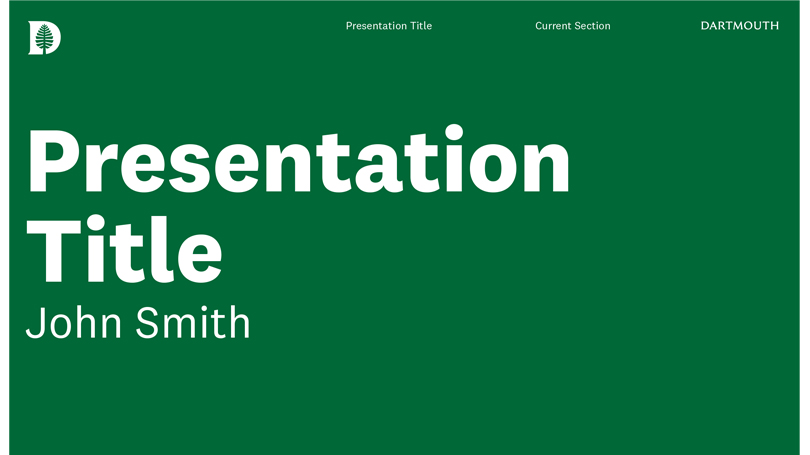
These templates are also available in Google Slides within your Dartmouth G Suite account. To select a template, create a new Google Slides document using the "From a template" option. The templates are located under the Dartmouth College tab.
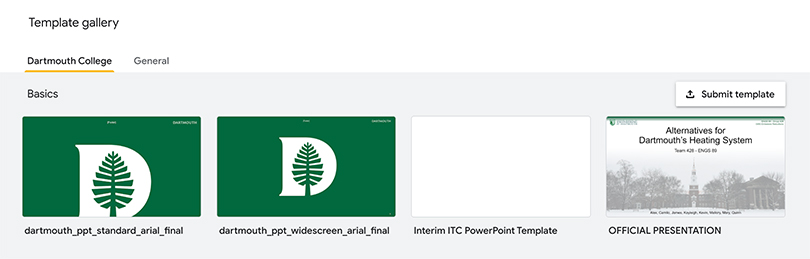
Copyright of the Trustees of Dartmouth College.